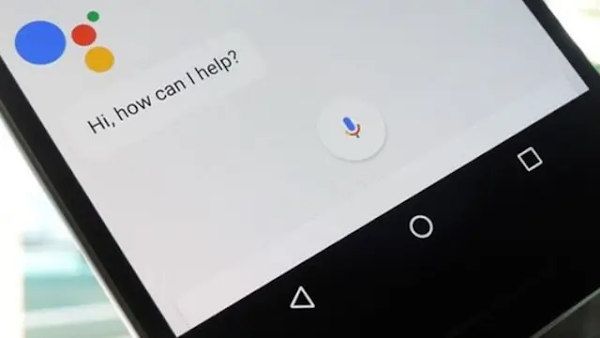Although it seems harmless, the list of applications installed on the user's smartphone can inform the developer of the user's information. For example, dating preferences to political affiliations.
Starting May 5, 2021, the developer must provide reasons to Google regarding why the application accesses application installation information on the user's smartphone.
Android 11 applications currently requesting the "QUERY_ALL_PACKAGES" permission can view the complete list of applications installed on the user's device. However, Google recently updated its Developer Program Policies.
Where, now the application information installed on the user's smartphone is classified as sensitive personal data of the user.
Restrict Permission Access to the Application
Accordingly, Google will limit which applications are allowed to obtain information regarding the complete list of applications installed on the user's smartphone.
When these changes take effect in May, applications can only obtain permissions, if their core functions require wide visibility into the applications installed on the user's smartphone.
Examples are file manager applications, browsers, and antivirus applications that require data for interoperability purposes. "Banking applications, digital wallet applications, and other applications that involve financial transaction functionality will be licensed for security purposes," said Google.
Naughty Developers Can Be Kicked from Google Play
Apps that don't function properly but request visibility permission access could run the risk of being removed from the Google Play Store.
For this reason, all developers who wish to retain permission access in their applications need to complete a declaration form that guarantees its use in accordance with its function.
If you're concerned that users may still abuse permissions, Google's documentation clearly states that this will impact the app.
Google may suspend apps and may terminate developer accounts if they commit violations.