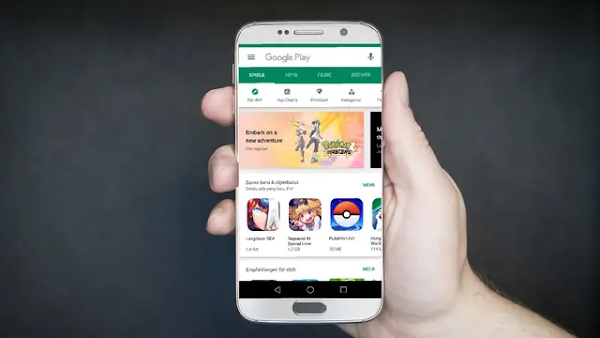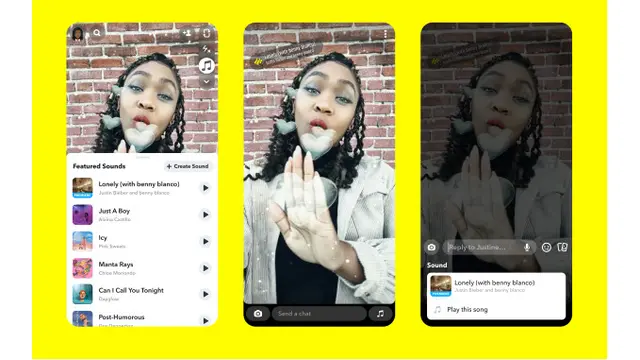Technology-Portfolio.Net - After Chinese asked Apple to remove WhatsApp and Threads from the App Store, now other popular messaging applications--Signal and Telegram--have also been withdrawn by Apple.
At the insistence of the Chinese government, Apple removed WhatsApp and Threads from the App Store in the Chinese market. Now, other popular messaging apps--Signal and Telegram--have also been pulled by Apple.
Apple says “We are obligated to follow the laws of the countries where we operate, even if we disagree”.
The company further explained that due to national security concerns, China has ordered the app to be removed from the App Store.
“The Cyberspace Administration of China ordered the removal of these apps from the App Store storefront in China based on their national security concerns,” Apple said.
Apple added that these applications remain available for download on all other App Store storefronts (outside the Chinese market).
The move is not surprising, considering that Chinese has a long history of blocking foreign apps and websites, arguing that they do not comply with its internet regulations.
These regulations often focus on data privacy, content control, and censorship--something that has been felt to be particularly restrictive in applications from US companies.
Signal and Telegram join a growing list of apps not available in the Chinese market, including social media giants like Facebook and Instagram, video platform YouTube and even Wikipedia.
In 2023, Meta launched a new platform to compete with Twitter, called Threads. Surprisingly, this application is available in China and was in the top five applications when it was first launched.
WhatsApp is also available for download but not working. Users have to rely on VPNs and other tricks to use popular social media apps in China.
WeChat remains one of the most widely used social media applications in the country.