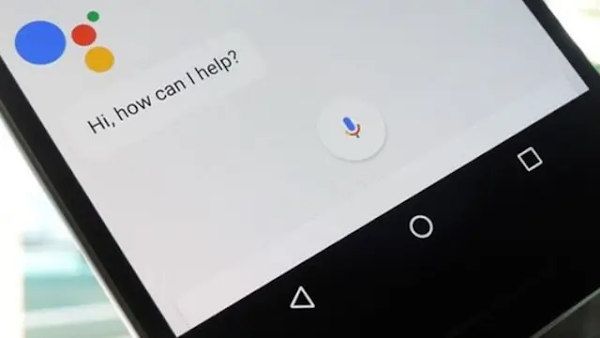Technology-Portfolio.Net - There is a new malware with the name Brokewell. This malware can take over an infected user's cellphone.
Found a new Android malware called Brokewell. This malware can harm user security and privacy.
Security researchers at Threat Fabric discovered a new Android malware that can record all activities performed on a phone.
This malware, nicknamed Brokewell, can read all touch input, opened applications, text input, images displayed on the screen, and other activities on the cellphone.
Not only that, the Brokewell malware also features remote control capabilities, which effectively gives hackers full access to Android devices.
According to Threat Fabric, Brokewell is distributed via fake Chrome update pages.
This is a common technique for tricking unsuspecting users into downloading malware on their devices.
Unsuspecting users will click the update button without verifying the source of the activity. Once installed, Brokewell malware can take over the device completely and potentially cause damage to the phone.
Threat Fabric describes Brokewell as a new, never-before-seen malware with a ton of capabilities.
Most recently, there was an analysis that revealed that this malware targets the Austrian paylater service and digital authentication application called ID Austria.
Brokewell has an extensive set of features that unscrupulous hackers can exploit to steal sensitive data from infected devices.
The feature can mimic the targeted app's login screen, tricking users into giving away their credentials to hackers.
The malware can also intercept and extract cookies, record user interactions with devices, collect hardware and software details, retrieve call and location logs, and capture ambient audio.
Brokewell also allows hackers to live stream the infected device's screen, so they can see everything the victim of this malware does.
Brokewell also lets them remotely perform touch and swipe gestures, click on the screen, type text into specific fields, and simulate pressing physical buttons like Back, Home, and Recent Apps.
Not only that, hackers can also activate the screen, adjust the screen brightness, and adjust the device volume with the help of Brokewell malware.
Brokewell itself was developed by an individual by the name of Baron Sademit. According to a report from Threat Fabric, this malware maker previously often developed and sold malware to check stolen accounts. The malware developed by Baron is widely used by cybercriminals.
One piece of malware called “Brokewell Android Loader” can bypass Google's Android OS restrictions designed to prevent abuse of Accessibility Services for sideloaded apps.
This is not the first case of Android malware exploiting Google's weaknesses. Many threat actors employ this bypass technique to avoid or minimize the risk of detection.
Despite ongoing efforts from Google and other vendors, attackers always find security holes that can be abused. The best way to stay safe from malware is to avoid downloading apps outside of app stores.
Always download applications and application updates from the Google Play Store or other trusted application stores such as the Galaxy Store and official application stores from smartphone manufacturers.