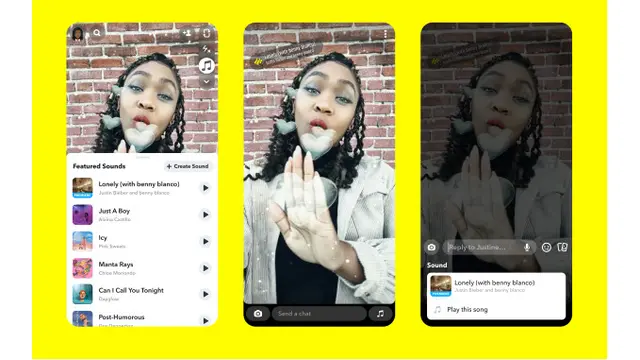Technology-Portfolio.Net - Huawei apparently also launched Mate 30E Pro together with Mate 40 through an event held in China. As the name implies, this smartphone is an update from the Mate 30 which was released last year.
So, what makes it different from last year's model?
The main difference from this model is the Kirin 990E chipset.
This chipset is the latest version of the Kirin 990 on the Mate 30 Pro, which has improved performance. This chipset is built on 7nm + architecture.
Mate 30E Pro will later run EMUI 11, but based on Android 10. It is planned that this smartphone will be available in China starting November 1, 2020.
As for other specifications, Huawei has not revealed in detail whether it will be the same as the Mate 30 Pro version released last year, including the price issue.
However, from a number of information, the Mate 30E Pro comes with LPDDR5 memory and UFS flash memory, 4K HDR video recording capabilities, and HiFi audio quality.
Huawei Mate 30E Pro Full Specifications
GeneralBrand: Huawei
Model: Mate 30E Pro
Form factor: Touchscreen
Dimensions (mm): 158.10 x 73.10 x 8.80
Weight (g): 198.00
Battery capacity (mAh): 4500
Fast charging: Proprietary
Wireless charging: Yes
Colours: Space Silver, Emerald Green, Cosmic Purple, Black, Vegan Forest Green, Vegan Orange
Display
Screen size (inches): 6.53
Touchscreen: Yes
Resolution: 1176x2400 pixels
Aspect ratio: 20:9
Hardware
Processor: 1.95GHz octa-core
Processor make: HiSilicon Kirin 990E
RAM: 8GB
Internal storage: 128GB
Expandable storage: Yes
Expandable storage type: microSD
Expandable storage up to: 256 GB
Camera
Rear camera: 40-megapixel (f/1.6) + 40-megapixel (f/1.6) + 8-megapixel (f/2.4) + ToF
Rear autofocus: Yes
Rear flash: Yes
Front camera: 32-megapixel (f/2.0) + 3D Depth
Software
Operating system: Android 10
Skin: EMUI 11
Connectivity
Wi-Fi: Yes
Wi-Fi standards supported: 802.11 a/b/g/n/ac
GPS: Yes
Bluetooth: Yes, v 5.10
NFC: Yes
USB Type-C: Yes
Number of SIMs: 2
SIM 1
SIM Type: Nano-SIM
GSM/CDMA: GSM
3G: Yes
4G/ LTE: Yes
5G: Yes
SIM 2
SIM Type::: Nano-SIM
GSM/CDMA:: GSM
3G: Yes
4G/ LTE: Yes
Sensors
Face unlock: Yes
3D face recognition: Yes
In-Display Fingerprint Sensor: Yes
Compass/ Magnetometer: Yes
Proximity sensor: Yes
Accelerometer: Yes
Ambient light sensor: Yes
Gyroscope: Yes
Barometer: Yes